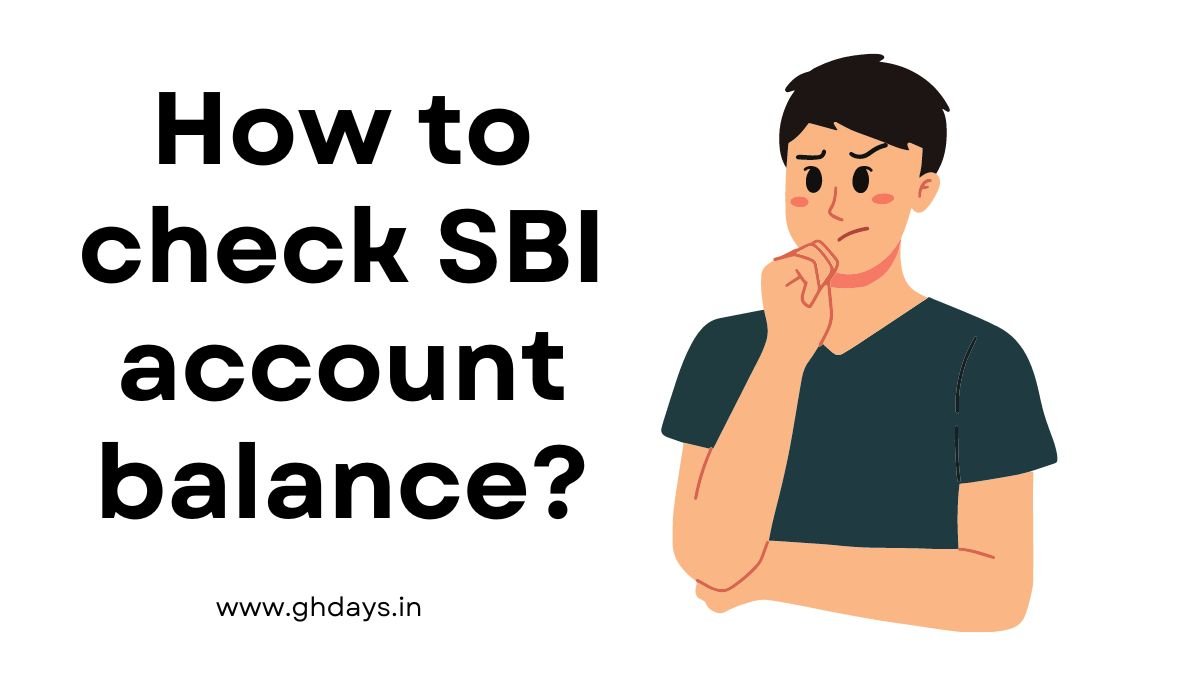SBI Balance Check Number – SBI Balance Check Number By SMS, Missed Call, Net Banking & Mobile Banking
The State Bank of India provides its clients with multiple ways to easily keep track of their savings account balance, whether they are online or offline. With features like netbanking, mobile banking, phone banking, and SBI Quick SMS banking, account holders can effortlessly stay updated on their financial status. By utilizing the various options at their disposal, SBI customers can check their account balance without having to visit a bank branch every time they need this information. Let’s delve into the various methods available for SBI account holders to conveniently inquire about their balance based on their preferences.
Table of Contents
SBI Balance Check Enquiry by Toll-free Numbers
SBI has introduced a new toll-free hotline designed to assist customers with various services, including checking account balances, obtaining mini statements, and reporting lost ATM cards, among others. If you wish to check your balance, just call SBI’s toll-free number: 1800-1234. This service is entirely complimentary, meaning you won’t incur any charges for your inquiries. Furthermore, you can also use the toll-free number 1800-2100 to access your SBI account balance at no cost.
SBI Balance Check by Missed Call
Missed call banking offers a straightforward method for managing a range of financial activities by simply placing a missed call or sending an SMS to your bank. The State Bank of India (SBI) provides this feature, enabling customers to check their account balances, obtain mini-statements, access e-statements from the past six months, request loan certificate statements, set up ATMs, generate ATM PINs, and gather details on home and car loans along with social security programs. This service, supported by the Reserve Bank of India (RBI), is readily accessible at most banks throughout the country.
To check your account balance, you can either call the SBI toll-free number at +91-9223766666 or send an SMS containing “BAL” to the same number. For mini-statements, the process is similar—just dial +91-9223766666 or text “MSTMT” to +91-9223766666. While there might be small charges associated with SMS services, these fees depend on the bank’s policies. Many banks, however, don’t charge for balance inquiries made through their toll-free lines.
This service is especially advantageous for those holding multiple accounts with the same bank. Customers will receive a message outlining the balances of all their SBI accounts, including account numbers and types. If any technical difficulties arise that hinder the use of this service, customers are encouraged to remain patient and try again later.
How to do SBI Missed Call Banking Registration?
For customers to take advantage of this service, it’s essential to associate their mobile number with their SBI savings account. The registration process is straightforward and requires just a single step: users must text ‘REGAccount Number’ to 09223488888. Once this is done, the bank will send a confirmation message to the account holder, verifying that the service has been activated.
How to Do SBI Balance Check through SBI Quick SMS Banking
SBI clients can effortlessly sign up for the SMS service with their mobile numbers to check their account balances with ease. To get started with the registration process, customers should adhere to the steps listed below. The required SMS format for registration is:
Text “REGAccount Number” to 09223488888.
Once the message is dispatched, SBI will swiftly acknowledge the registration. After that, customers can utilize this service to easily obtain a range of account information, including account balances, mini statements, requests for cheque books, e-statements, education loan interest certificates, and home loan interest certificates.
How to Do SBI Card Balance Enquiry
Explore the ease of managing your SBI credit card details through our SMS service. With just a quick text to 5676791 using the designated format, you can obtain various information, including balance inquiries, available credit and cash limits, blocking lost or stolen cards, checking the status of your last payment, reviewing your reward points, subscribing to e-statements, and requesting duplicate statements. Simply adhere to the SMS format instructions outlined below to get the information you seek:
- For Balance Enquiry: Send BAL XXXX
- For Available Credit and Cash Limit: Send AVAIL XXXX
- To Block a Lost or Stolen Card: Send BLOCK XXXX
- For Last Payment Status: Send PAYMENT XXXX
- To Check Reward Point Summary: Send REWARD XXXX
- To Subscribe to E-Statement: Send ESTMT XXXX
- For Duplicate Statement Requests: Send DSTMT XXXX MM (Replace MM with the Statement Month)
How to Do SBI Balance Check through Mobile Banking
SBI offers an array of mobile banking solutions for its users, including applications such as YONO SBI, YONO SBI Lite, SBI Quick, and BHIM SBI Pay. If you want to easily check your SBI account balance on your smartphone, follow these simple steps:
YONO SBI Balance Check:
- Download the YONO SBI app on your Android or iOS device.
- Access the app with your mobile banking credentials.
- Enjoy various banking services such as balance inquiry, viewing account statements, and funds transfer.
YONO Lite SBI Balance Check Online:
- Log in to the YONO Lite SBI app using your username, password, or fingerprint.
- Navigate to the “View Balance” option on the app’s home screen to check your default account balance directly.
- For other accounts, simply choose the specific account to view its balance and detailed transactions in the mPassbook section.
SBI Quick App Balance Enquiry:
- Launch the SBI Quick app on your smartphone.
- No login is required to access the balance enquiry service.
- Tap on the “Account Services” option under the “Without Login” tab.
- Select the Balance Enquiry option to instantly retrieve your account balance via call or message.
BHIM SBI Pay App Balance Enquiry:
- Open the BHIM SBI Pay app.
- Enter your 6-digit app PIN to log in securely.
- Click on the “View Balance” option adjacent to your default account to display your balance.
- To check balances in other linked accounts, choose the specific account and click on View Balance.
Please note that the process for checking balances on SBI credit cards differs, as these services are managed by SBI Card with a separate mobile app dedicated to SBI credit cards.
How to Do SBI Balance Check using WhatsApp Banking
To access the WhatsApp Banking service offered by SBI, users must start by sending a straightforward ‘Hi’ message from their registered mobile number to the contact number +91-9022690226. After that, they should follow the instructions that appear in the chat. Alternatively, they can send an SMS in the format ‘WAREG ACCOUNT NUMBER’ to 7208933148 using the mobile number associated with their SBI account.
For checking their SBI account balance through UPI, users should first open any UPI-enabled app on their smartphone. They will need to log in with their specific code, choose the account they want to check, select the ‘check balance’ option, enter the necessary passcode for verification, and once verified, the account balance will be shown on the screen without delay.
How to Do FASTag SBI Balance Check Online
You have a few options to easily monitor your remaining balance as an SBI FASTag user:
- Access the SBI YONO App and navigate to the FASTag feature in the YONO Pay section for balance checking and reloading your FASTag.
- Use the My FASTag app created by IHMCL, where users can check their FASTag balance after logging into the app.
- Visit https://fastag.bank.sbi/ and log in with your mobile number and password to view your current balance.
How to Do SBI Balance Check through SBI Passbook
Upon opening an account with the State Bank of India, customers receive a passbook intended for tracking their financial activities. To maintain an accurate account of all transactions, it is crucial for customers to frequently update their passbooks. By consulting their most recent updates, they can check their current balance and monitor both deposits and withdrawals. It’s important to note that customers need to visit the bank branch personally for these updates, as this conventional approach continues to be favored by those who opt against using the online or mobile banking options provided by the bank.
How to Check SBI Account Balance through ATM
Customers of SBI can easily check their account balances using their ATM and debit cards at State Bank of India ATMs. To do this, simply swipe the card, input your 4-digit PIN, select “Balance Enquiry,” and finalize the transaction. Additionally, by choosing the “Mini Statement” option on the ATM, users can view their last 10 transactions on a printed receipt.
Moreover, it’s possible to check your account balance at ATMs that are not affiliated with SBI. However, keep in mind that the Reserve Bank of India has set limits on the number of free transactions permitted per ATM card, which includes balance checks.
Once you surpass the allotted free transactions for the month, fees will apply to any additional transactions, regardless of whether they take place at SBI or third-party ATMs. To sidestep these charges, account holders are advised to use online methods for checking their SBI balances. Thus, it’s wise to limit ATM visits to cash withdrawals or particular services.
For a more convenient, efficient, and economical way to stay updated on your SBI balance or any bank account, individuals should focus on mobile or online banking options.