PM Vishwakarma Yojana Online Apply Last Date | CSC VLE Registration @ pmvishwakarma.gov.in
PM Vishwakarma Yojana 2024: This new initiative aims to offer comprehensive support to traditional artisans and craftsmen in enhancing the production and services of their traditional items. The scheme’s goals include recognizing artisans and craftsmen as skilled professionals, improving their skills through training, providing access to modern tools, facilitating collateral-free credit, offering incentives for digital transactions, and creating a platform for brand promotion and market connections.
| Topic | PM Vishwakarma Yojana |
| Department | MSME |
| Year | 2024 |
| Apply | Online |
| Beneficiaries | Artisan or Craftsperson |
| Official Website | pmvishwakarma.gov.in |
| Home Page | Click Here |
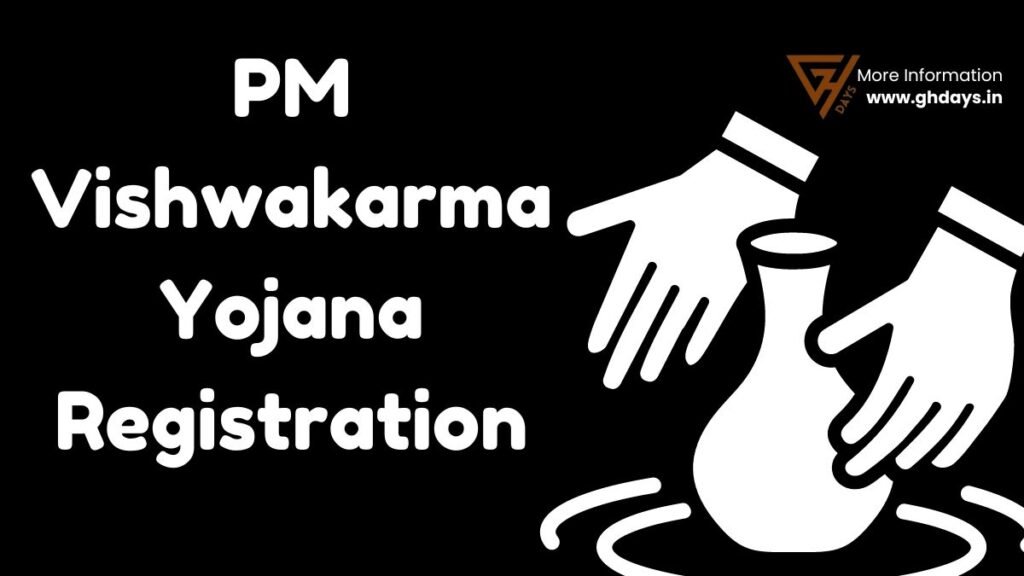
How to Register in CSC PM Vishwakarma Yojana 2024 – Step-by-Step Guide
- Step 1: Begin by navigating to the official website at https://pmvishwakarma.gov.in/ and locate the “login” dropdown menu.
- Step 2: Select “CSC- View E-Shram Data” from the dropdown options in order to access E-Shram data for registration on the PM Vishwakarma platform.
- Step 3: Proceed to log in using your CSC User Name and Password.
- Step 4: CSC users have the ability to view details of E-Shram registered applicants and subsequently initiate their registration on PM Vishwakarma.
- Step 5: Opt for “CSC- Register Artisans” from the Login dropdown menu to initiate the registration process for artisans.
- Step 6: Log in using your CSC credentials.
- Step 7: Respond negatively to specific inquiries and click on ‘Continue’.
- Step 8: Input an Aadhaar-linked mobile number and undergo OTP verification to validate the information.
- Step 9: Complete the Registration Form with personal details sourced from Aadhaar, such as Name, Gender, and Category, while specifying if the Artisan is Divyangjan along with pertinent business information.
- Step 10: Provide your Contact Information, including Mobile Number and Aadhaar Number, and optionally furnish your PAN card Number.
By diligently following these outlined steps, artisans can be successfully registered on the PM Vishwakarma website through CSC.
Register for PM Vishwakarma Yojana 2024 | pmvishwakarma.gov.in
To enroll in the CSC PM Vishwakarma Yojana 2024, the initial step entails visiting the official website located at pmvishwakarma.gov.in. Upon accessing the site, you will be directed to the homepage where, positioned in the upper right corner, the “Login” option can be located. Once selected, proceed to click on the “CSC Register Artisans” button. This action will prompt a new page to appear on your screen, requesting essential details including your username, password, and the provided captcha code. Subsequent to furnishing the requisite information, finalize the registration process by clicking on the “Sign in” option.
Registering for PM Vishwakarma Yojana 2024? Here’s What You Need to Know
When registering artisans on the PM Vishwakarma website, it is important to accurately complete the Family details section. If the Aadhaar number is linked to the ration card number, the system will automatically populate the information. Otherwise, you must provide the ration card number to retrieve the family details. If the ration card is not available, manually enter the family information.
In the Aadhaar Address Detail Section, the Aadhaar address, State, District, and Pin Code will be populated automatically. If the Aadhaar address matches the Current Address, simply select “Same as Aadhaar address.” For artisans residing in gram panchayats, choose the appropriate options. For artisans in urban areas, select the ULB Name.
If the Aadhaar address is different, select “Other” and specify whether the artisans belong to a gram panchayat. Enter the current address details accordingly. In the Profession/Trade Details Section, select the Artisan’s Profession/Trade Name. Confirm if the profession/trade was acquired through Guru-Shishya tradition. Choose the business address based on Aadhaar or Current Address. If different, provide the specific business address.
Ensure completion of the Savings Bank Detail Section by inputting the Artisan’s Bank Account Name, IFSC Code, Bank Branch Name, and Account Number. Verify the account number by re-entering it accurately.
Apply for PM Vishwakarma Yojana 2024: Credit & Digital Incentives
Within the Credit Support Section, please specify whether the Artisan requires Credit Support and input the requested amount (up to Rs. 1,00,000). Additionally, select the preferred bank/branch for the loan, provide existing loan details, and disclose the monthly family income. In the Digital Incentive Section, please indicate if the Artisan possesses a UPI ID and if so, kindly provide the UPI ID along with the linked mobile number.
Ensure familiarity with the scheme benefits outlined in the Skill Training and Tool kit sections. Select the Marketing Support benefits relevant to the Artisan in the Marketing Support Section. Kindly acknowledge your agreement to the Declaration and Terms and Conditions. Once all necessary information has been completed, kindly click on the Submit Button to obtain a generated Registration Number. Efficiently register artisans on the PM Vishwakarma website.
